To achieve this you are going to use CodeIgniter hooks. To initialize the hooks class one must have to enable it as shown below –
Goto – application/config/config.php
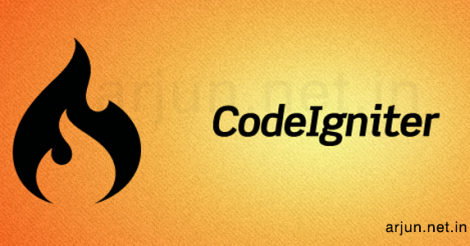
Steps to Save Codeigniter config data in database
There are several hook points available in CodeIgniter. As for current requirement you need use “post_controller_constructor” hook point. let’s open
application/config/hooks.php file and add following code. as you enabled hooks with above config option, hooks.php file will be auto-loaded by CI.Code Explained
post_controller_constructor – Called immediately after your controller is instantiated, but prior to any method calls happening.
$CI = &get_instance(); – This will return “reference of the CI superobject”.
$CI->AppConfigModel->get_configurations() – From the CI superobject, accessing auto-loaded modal “AppConfigModel” and reading
get_configurations() method. This method will read database and return all the available config data.
After that, iterating over the data and by using CI superobject accessing set_item() method via config object and setting key and value of the config data.
Here is the auto loaded Config options – For application/config/autoload.php file
Here is the table schema –
Here is AppConfigModel Model – application/models/AppConfigModel.php
That is it, now you can access config data from anywhere in the system by using this script
config->item('sitename'); ?>.
I hope you like this Post, Please feel free to comment below, your suggestion and problems if you face - we are here to solve your problems.

No comments:
Post a Comment